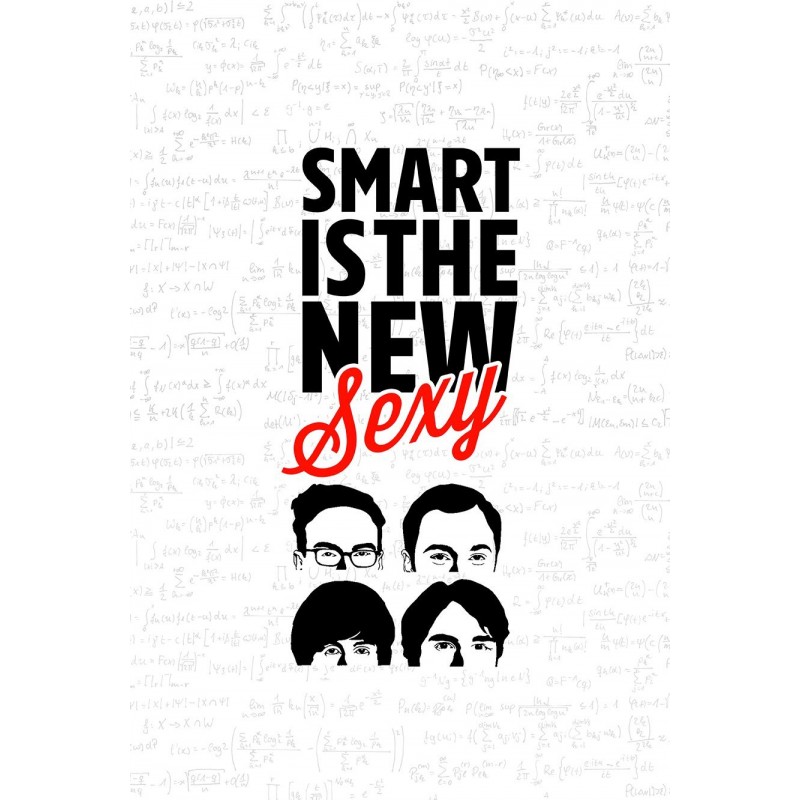Introduction
If it’s your first time with a GoPro, you may be struggling to open the case and access the camera. User manuals give little insight as to how to open these cases, which are latched firmly shut for airtight, waterproof protection. This latch is stiff and can be deceptively unliftable at first, but with a little strength and the right tactic, you’ll have your camera out in no time. This does require some strength and dexterity, so if you struggle with pinching things together or prying things open with your fingers, you may need to ask someone for help. All GoPro HERO cases open the same, with the exception being the GoPro HERO 3 which provides arrowed instructions and buttons on the casing to make the process easier.
How to open a GoPro case
1. Lift the rubber latch connecting the camera to the mount
The first step to getting the case off your GoPro is to make sure it is not attached to anything, be it a camera mount or the platform it comes with when first unpackaged. Looking at the base of the camera from the back, there will be a raised clip securing it to its platform covered by a rubber latch. This is the piece you want to lift to reveal two prongs similar to a horseshoe shape.
2. Pinch the two prongs together
Like a buckle clip you find on backpacks, you will need to apply some pressure to squeeze the two protruding prongs together so they can fit between the barrier walls on either side of them.
These prongs are part of the camera case, and are used to attach the camera to all GoPro mounts, so when you detach the camera, they will come off the mount with it.
3. Push the camera forward to detach
While still pinching the clasps, push the camera away from you so the prongs fit between the two walls that are locking the camera in place. The widest parts of the prongs should be flush with the inner walls.
This should be a smooth process without requiring much force, so if you are struggling you may need to pinch the prongs harder.
4. Pry open the top latch
Hold the camera from behind and place your index finger on the front right corner of the latch and press your thumb gently along the long edge. With a little force, pull directly upwards with your index finger and the latch should pop open to reveal an oblong metal hinge.
5. Pull the long side of the latch upwards
The aim here is to unhook this side of the latch from back of the case. Starting with the short end of the latch pulled up as high as possible, lift the long edge straight upwards with your thumb. Be careful not to damage this piece, as its hooks are what keeps the case airtight and waterproof.
6. Pull the back off
Now that the hook in unlatched, the back of the case should open easily. The hinge is at the bottom, so pull back on the top and let it hang down.
7. Slide the camera out
You will now be able to access the camera itself. Tilt the case backwards and the camera should slide out easily.
You may need to grab it with your fingertips and tug lightly, otherwise just be ready to catch it when it slides out.
Conclusion
GoPros can be used as standalone cameras, but thanks to a great mobile app, they also pair perfectly with Android and iOS devices, allowing you to add more functionality and versatility. At Banggood you get buy a quality GoPro camera to capture those beautiful moments.