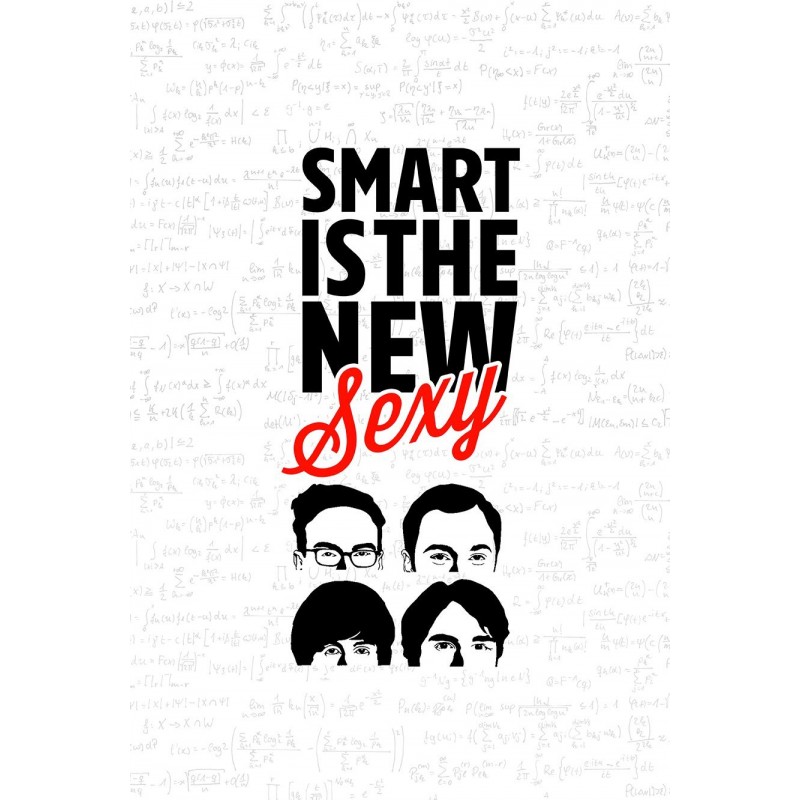Most hobbyists tend to choose KK2.1 Flight Controller in that it’ s quite easy to get going. Different for Openpilot flight controller, this one offers you more choices but less difficulty in data adjusting. Combining three-axis accelerometers and three-axis gyro into the small and flight weight control module, flight controller is compatible with most multi-rotor aircraft on the market.
 The LCD screen on the center of the controller board is pretty eye-catching, which plays the key role in adjusting or selecting different aircraft flight types. For example, you have to set PI Editor to reach the flight you want. The PI fain and limit values define how aggressive KK2.1 Flight Controller is towards flying attitude and orientation. Besides, PI limits values determines what range of control inputs the controller is allowed to make to counteract external influences.
The LCD screen on the center of the controller board is pretty eye-catching, which plays the key role in adjusting or selecting different aircraft flight types. For example, you have to set PI Editor to reach the flight you want. The PI fain and limit values define how aggressive KK2.1 Flight Controller is towards flying attitude and orientation. Besides, PI limits values determines what range of control inputs the controller is allowed to make to counteract external influences.

KK2.1 Flight Controller supports self-stabilization settings mode and aerobatic settings mode. Usually, the aircraft can automatically return to level flying when you lose the rocker on the remote controller. If it’s under self-stabilization settings mode, then you don’t have to make big action towards the rocker, the aircraft can easily keep tilting flying. As for aerobatic mode, you may handle that according to personal skill.

If seeking for high-rotating flips, there is no need to get KK2.1 Flight Controller into a situation where it will fail to recover. The way SL mixing should be handled in the latest RC911 firmware which feels a little bit tame despite the settings. Anyway, the flight controller is always so rock solid and in controlled. Compared with KK2.0 controller, this one will recover more flawlessly even if rotating very fast.
 To makes sure that KK2.1 Flight Controller indeed interacts with a certain remote controller, the receiving test is very needed. Displaying left/ right as well as forward/backward etc actually, it will show you without uncertain terms if one or more channels need to be reversed on the remote controller, which makes the setting up other flight controllers feel like working blindfolded and eliminates the chance of accident.
To makes sure that KK2.1 Flight Controller indeed interacts with a certain remote controller, the receiving test is very needed. Displaying left/ right as well as forward/backward etc actually, it will show you without uncertain terms if one or more channels need to be reversed on the remote controller, which makes the setting up other flight controllers feel like working blindfolded and eliminates the chance of accident.
Last modified: January 13, 2015